Tablz's Restaurant Discovery Portal
.png)
Overview
As the UX/UI Designer, I developed the Restaurant Discovery Portal to streamline the experience, boosting user engagement and table booking conversions.
Role
Team
Duration
Highlight

.png)
.png)
Context
Users needed a way to seamlessly browse, compare, and reserve without feeling restricted by the platform’s structure. A more dynamic, visual, and flexible system was critical to keeping users engaged and increasing table bookings.
.png)
Problem
Project Constraints
While the lack of existing structure posed challenges, it also gave us the freedom to innovate. We leveraged rapid iteration and constant usability testing to shape a scalable, visual-first, and user-focused system.
.png)
User-flow
Through usability testing, and observational research, we identified that users struggled with repetitive inputs, re-entering details like guest count, date, and budget multiple times. The checkout process was buried 8–10 steps in, leading to unnecessary friction.
.png)

Post-design surveys confirmed that simplifying inputs and making checkout readily available increased user confidence and reduced drop-offs.
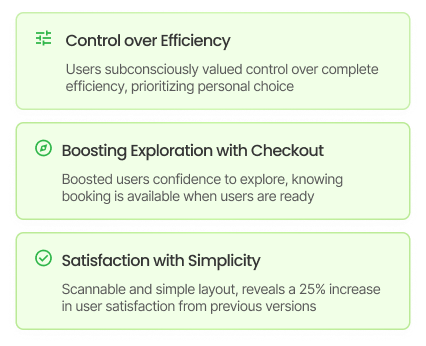
Visual Design
We used Information Architecture (IA) to create a systemized approach to scanning and decision-making.
.png)
This layout not only drives visibility for featured restaurants but also nudges users toward making decisions faster.
This insight allowed us to orient cards for user traction.

Interaction Design

Expand Modal
Surfaces key restaurant details like ambiance and top table choices, helping users make quicker decisions.
Lacks in-depth details, requiring some users to open the full restaurant page.
Restaurant Page
Provides complete confidence by showing all restaurant details, including menus and immersive images.
Can cause decision fatigue if users open too many pages without an easy way to return.
Dropdown
Eliminates unnecessary clicks by allowing users to scan availability, pricing, and seating at a glance.
Limited details, leading some users to open a modal or full restaurant page for more information.
Design Systems
Figma had just launched Variables, and I explored how they could enhance efficiency, reduce manual work, and improve consistencyacross the platform. This led to the development of Tablz’s first Variable Design System, ensuring seamless adaptation across mobile, tablet, desktop, and large screens.



Final Design
By implementing a Variable Design System, Tablz’s platform is now fully responsive across devices, reducing design iterations by 50%. The modular system ensures consistency and efficiency as the platform scales.

.png)
.png)
Outcome
30+
Research Sessions Led
From usability tests, A/B tests, and user interviews, we gathered critical behavioral insights that directly informed product decisions.
30%
Quicker Time-To-Checkout
Usability testing showed users reached checkout 30% faster by eliminating repetitive inputs and integrating auto-save functionality.
100%
Variable System Implementation
The Variable Design System was fully integrated into Tablz’s design system, reducing design iterations by 50% and ensuring seamless scalability across all devices.
4+ Workshops
Onboarded the team on Figma Variables, ensuring smooth adoption across the design system.
8+ Presentations
Presented research findings, design decisions, and final prototypes to stakeholders, 3 of which were company wide.
120 Days Fitness
Outside of the internship, I went to the gym everyday (with 1 break day a week) continuing to create good habits within and outside of design.
Reflection
Falling Forward
Mistakes were inevitable, but they became my greatest learning opportunities. Understanding why I failed and how to overcome challenges refined my approach, ensuring every iteration led to better results.
Curiosity Leads to Growth
I didn’t lean on just existing skills, I embraced new challenges. My curiosity about Figma Variables started as personal exploration but evolved into implementation, education, and team-wide adoption. Passion and initiative don’t just improve designs; they open new opportunities.
Design is Never Linear
The process was a constant loop of ideation, testing, and refining. Moving between these stages wasn’t a setback, it was necessary for creating a product that truly worked. Adapting quickly and embracing iteration strengthened both the design and my problem-solving approach.
